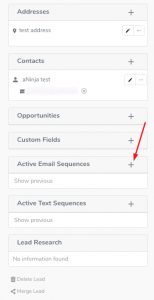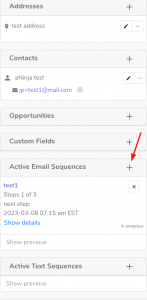How Can We Help?
Launching an Email sequence to a single lead
Launching an Email sequence to a single lead can be done from the Lead View.
And the “Active email sequences” show you the Email sequences this lead is enrolled in.
Overview of Email sequences
To launch an Email sequence in aNinja, you want to follow these steps:
- First, create email templates
- Then, create an Email Sequence with at least one step. Choose to send “Immediately” if you want your sequence to launch with no delay.
- Finally, you can choose to either send your sequence to a single lead or in bulk sequence.
Launching an Email sequence to a single lead
- First, go to the lead view.
- On the toolbar, click Email Sequence under the Email dropdown
- Or, on the left side of the page, scroll all the way down to find the Active Email Sequences.
- To create an email sequence, just click on the plus sign (+). As a result, this opens a new email window in the lead interactions on the same page.
- Go ahead and select an email sequence.
- To send the sequence, click on start.
- And to cancel it, just click on the recycle bin.
Viewing Active Email sequences for a lead
- First, go to the lead view
- Then, on the left side of the page, scroll down to find the Active Email Sequences.
- Here, you can see all the email sequences sent to this lead.
- Thereafter, to see details of the email sequences in which this lead is enrolled and the steps reached, just click on “Show previous“.