How Can We Help?
Deleting Leads
Deleting leads removes all associated interactions and activities.
Moreover, when you delete a lead, you can no longer retrieve the deleted lead and the contacts, interactions, and activities associated with them.
Deleting a lead in aNinja
In aNinja, you can delete a lead and remove all associated interactions and activities.
- Go to lead view
- Scroll all the way down. In the bottom left, click delete.

- And confirm by clicking on Yes, delete it.
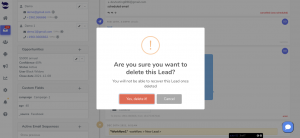
Deleting previous bulk imports files
You might want to delete a bulk import that you’ve previously imported to your aNinja account.
Just remember that this removes all associated interactions and activities.
- On the left sidebar, click on Settings > Bulk import

- Locate the file you want to delete.
- On the right side of the page, next to the file you want to delete, click on the delete imported leads link.
Deleting leads in Bulk
If you want to delete leads in bulk, send your request to support@aninja.com and let us know the context. We can bulk delete on our side if there’s a range.
