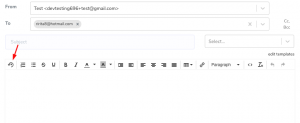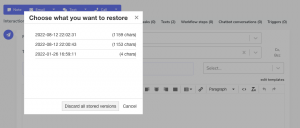How Can We Help?
aNinja auto-saving mechanism for Emails and notes
aNinja auto-saving is a useful mechanism that saves your work automatically, every few seconds. So you don’t risk losing work if your laptop runs out of battery, you lose wifi signal, or the power flickers.
How does the auto-saving work
Auto-saving in aNinja is enabled by default for your Emails and notes.
When composing an Email or note in the lead view or in the template, it is auto-saved every few seconds to the auto-save directory on your computer.
So you can roll back to the changes only from the computer you were on. As it saves on the machine’s local storage.
Restore the auto-saved versions
- Go to the Email or note, and click on the auto-save button on the left of the toolbar.
- Choose what you want to restore.
- It rolls back the version that was saved then.
Note! Attachments are not auto-saved. So if you attached a file and then deleted it, the auto-saving can not recover it for you.