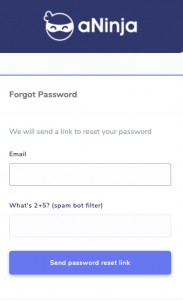How Can We Help?
aNinja Authentication
After you’ve been invited to join aNinja, you receive your credentials by email. Those are the login email and password that make your aNinja authentication or your safe access to aNinja.
aNinja login
To login to your aNinja account, point your browse to aninja.com/login
Please make sure to type the login email address and password that you received in the invitation email and that’s saved in your aNinja user account.
Otherwise, you will not be able to login to aNinja.
You can change your password at any time.
Forgot password
If you forgot your password, point your browser to
and request a password reset.
You receive a reset link by email. Follow the link to reset your password.
Please make sure to type the login email address and password that you received in the invitation email and that’s saved in your aNinja user account.
Otherwise, you will not be able to reset your password and you’ll receive the following message:
“Please contact support to complete this operation (x145)”
I get a password link that expired when trying to reset my password
Our password reset links were set to expire in 48 hours. This means that if you don’t reset your password within that time, the link is no longer valid and you should submit a new request.
Go ahead and try again by requesting a password reset.
Having troubles with authentication? Send us an email at support@aninja.com. We will happily assist you!