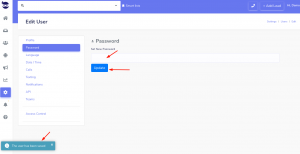How Can We Help?
Create your aNinja account
Create your aNinja account and use the credentials that you’ve received in your email to be able to login to aNinja app
When a user is invited to join aNinja, he receives an email with his credentials (login email and password).
We recommend changing the given login password.
The login email cannot be changed at the user level. However, to change the login email, just send a request to support@aninja.com.
In aNinja, all the user’s info is in the user profile.
User profile
Create your aNinja account and manage your user profile before starting to use aNinja.
- On the left sidebar, click on Setting > Users
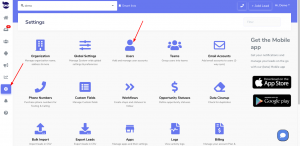
- Then, click on the edit pen next to your name and you’re in your profile.

- You can also access your profile from the top right, hit the arrow next to your name.

- It’s recommended to change your given password.