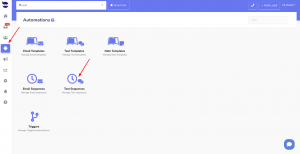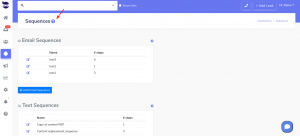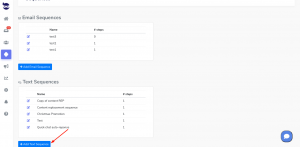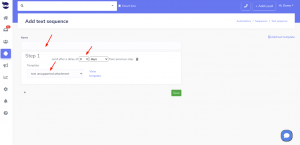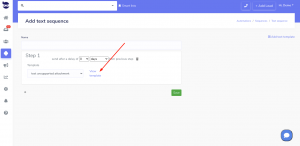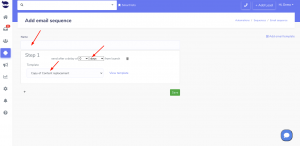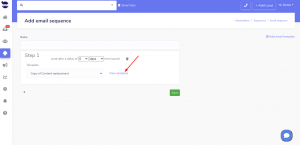How Can We Help?
Creating Text & Email Sequences
By creating Text & Email Sequences, you can automate scheduled sequences of texts or emails.
Creating Text Sequences
- On the left sidebar, click on Automations > Text Sequences
-
- Go ahead and click on the help (?) icon next to Sequences. It redirects to a short youtube video to get an overview of Sequences.
-
- You can also watch a guide video that explains specifically on Text sequences.
- Here, click on Add Text Sequence
- Give a name to your text sequence.
- And add each step to your text sequence:
- Select when you want the sequence step to be sent out:
- If you want to send out the step as soon as you launch the sequence, choose “Immediate”. This fires the step within the acceptable text time window that’s set in Global Settings.
- If you want to send out the step with disregard to the acceptable text time window, choose “Immediate (skip global settings validations). This fires the step immediately after the sequence is launched.
- Otherwise, define the number of days after which you want the step to be sent out.
- And choose which text template you want to use in this step.
- Select when you want the sequence step to be sent out:
- Lastly, you can change the text template. Just click on the link View template.
Creating Email Sequences
- On the left sidebar, click on Automations > Email Sequences
-
- Go ahead and click on the help (?) icon next to Sequences. It redirects to a short youtube video to get an overview of Sequences.
- Then, click on Add Email Sequence

- Give a name to your email sequence.
- And add each step to your email sequence:
- Select when you want the sequence step to be sent out:
- If you want to send out the step as soon as you launch the sequence, choose to send after a delay of “0”-zero days from launch.
- Otherwise, define the number of days after which you want the step to be sent out.
- And choose which email template you want to use.
- Select when you want the sequence step to be sent out:
- Lastly, you can change the email template. Just click on the link View template.
In conclusion, creating text & email sequences allows you to use them in your triggers and target your leads in order to turn them to customers!