How Can We Help?
Email account sync statuses
Your synced email with aNinja can have multiple statuses (running, stopped, and partial). In this article, we show you the different Email account sync statuses; and the reasons behind the stopped and partial status emails.
Where to check the Email account sync statuses in aNinja
Go to Settings > Email accounts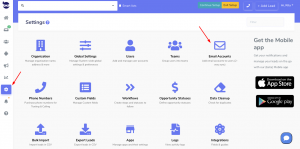
Mainly, the state of your email is what you read under status.
Email Account States
Typically, your email account has one of the following states:
- Running
- Stopped
- Partial
Running
This state means every mail for every folder, contact, and calendar data is all syncing quickly and reliably.
Stopped
In general, an account stops syncing if it repeatedly encounters the same error or is unable to access the email server. In most cases, the sync engine retries syncing the account for some time. However, if the account continuously fails to sync, then it stops syncing mail until further action is taken. Accounts can also stop if the sync engine encounters a non-recoverable error.
An account also stops if it was stopped intentionally.
Partial
Partial states are typically temporary. They may indicate issues with the mail server. Accounts in this state, however, are still running.
One or more folders in the account may not fully sync currently or not sync mail at all. Typically, accounts recover and return to a full-running state.
Some reasons an account may be in a partial state:
- It’s a new account and hasn’t finished its initial sync. A newly authenticated account may be partial for a few hours up to a few days as it completes its initial synchronization.
- The account was recently unauthenticated.
- The user deletes, changes, adds or restricts folders.
- Slow network connections.
- Low bandwidth on the email server.
- A backlog within the Nylas platform.
- A large number of folders in the user’s mailbox.
- Syncing historical data. In this case, the account can stay in a partial state for up to a week. The time depends on the amount of data being synced.
- The user has external integrations that may be slowing down their email server.
- The user’s email server has a connection or network issues.
- Microsoft accounts with numerous folders.
! Keep in Mind
Microsoft accounts with a large number of folders (>100) may enter partial states more frequently.
And for Microsoft accounts, consider archiving folders if there are over 500 folders. Mainly, use Exchanges Archive feature on any of the folders that don’t need to be synced with aNinja. However, the email administrator should have more details about how their version of Exchange handles archiving.
In general, partial statuses indicate a temporary issue with the mail server. And the accounts typically recover after some time. Recovering accounts switch back into a full-running state as soon as possible.
