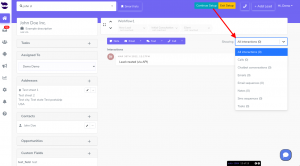How Can We Help?
Lead Interactions
Lead interactions refer to the various touchpoints between a business and a potential customer, or lead, throughout the sales and marketing process.
You can track and manage those interactions in aNinja. Which allows you to monitor and analyze them with leads and track their progress through the sales pipeline.
In aNinja, they can take many forms, including notes, emails, texts, and phone calls.
Types of lead interactions
- Note
- Leave any important note for you or other team members to pick up on, including minutes notes.
- Email
- Send personalized emails to leads to introduce your product or service, provide value, and encourage them to take action.
- Text
- Using SMS or other messaging apps to communicate with leads in a more immediate and personal way.
- Call
- Speaking with leads over the phone to build rapport, answer questions, and provide more information about your product or service.
Where can I see the lead interactions
They exist in the lead view, in “All Interactions” dropdown.
You can access the lead view from 2 places:
- On the top navigation bar, type the name of the lead or any info related to this lead (email, phone, URL, or custom field). Then, aNinja finds them for you. Just click on the name and the system redirects you to the lead view where you can start the lead interactions.

- From the left sidebar, click on Leads icon. It shows you the list of all the leads you have in aNinja. Locate the lead, click on their name, and you will be guided to their lead view.

All your interactions are saved in the Lead View in the History section to give you a deep view of the tasks performed for this lead.
Search for more help articles in the aNinja Knowledge base