How Can We Help?
The Lead View
aNinja was designed to show you all the lead activities and interactions in one place: the Lead View.
The lead view is divided into 4 sections:
- The Lead’s Activities: are on the left side.
 Tasks
Tasks- Assigning
- Opportunities
- Custom Fields
- Active email Sequences
- Active Text Sequences
- Delete
- Merge
- In addition to the lead’s personal info (Lead Contacts):
- Description / URL
- Address
- Contacts
- Lead’s Research
- The workflows: are on the top right.
- Here, you can specify the status of the lead in the sales, marketing, or any other workflow that you have added.
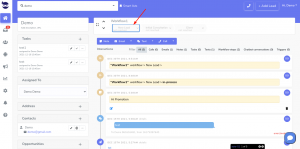
- Here, you can specify the status of the lead in the sales, marketing, or any other workflow that you have added.
- The Lead’s Interactions: are on the right side.
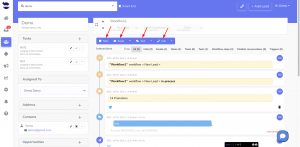
- The Lead History: are in the middle of the page.
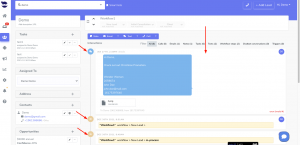
- Here, you can view the history of all the activities, interactions, and workflow steps of the lead since their creation in aNinja.
Accessing the lead view
You can access the it from 2 places:
- On the top navigation bar, type the name of the lead or any info related to the lead (email, phone, URL, or custom fields). aNinja will find them for you. Click on the name. Then the system opens the lead view.

- From the left sidebar, click on Leads. It will show you the list of all the leads you have in aNinja. Find your lead among them and click on the name. Then, the system opens the lead view.
