How Can We Help?
Leads View v/s the Lead View
Leads View v/s the Lead View
In the leads view, you can see all or a group of leads that you have in your CRM. The lead view shows the info you have on a specific lead.
The Leads View
- In aNinja, you can view all your leads by clicking on the Leads icon in the left sidebar.

- It will open the Leads View where you can see:
- All the leads Created
- All the leads Imported into your aNinja account.
- Or, a group of leads using a simple smartlist, or a smartlist multiple queries to narrow your search for a specific group of leads.
The Lead View
In the Lead View you will see the personal info of a specific lead with the history of interactions and activities you have made with this lead since his creation in your aNinja account and his status in the workflow.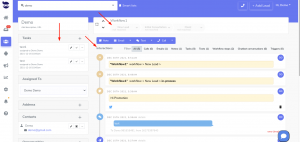
Search for a lead to see his lead view info.