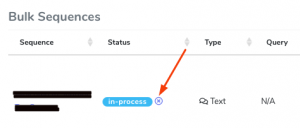How Can We Help?
Re-launching expired or cancelled text sequence
In-queue text sequences expire if they were not sent for over 36 hours past the intended launch time of the sequence step. To re-launch expired or cancelled text sequence, follow the instructions in this article.
Re-launch expired or cancelled text sequence
If the sequence expired (not sent for over 36 hours past the intended launch time of the sequence step) or was cancelled, and you want to continue sending the steps to the leads, you want to:
- Just click on the X next to the Bulk text sequence in the Dashboard Widget “Bulk Sequences”
2- Create a Smartlist with the leads that did not receive all the text sequence steps, by typing this query in the top navigation bar:
text.cancelled.bulksequence.id=[TYPE HERE THE BULK TEXT SEQUENCE ID]
Note!
This query identifies leads who have not received ALL the steps before the sequence expired or was cancelled. And relaunching the sequence for these leads would result in resending the steps from the beginning.
3- Save the results as Smartlist.
4- Then launch a new text sequence for this Smartlist
- Select the Smartlist from the dropdown next to the top navigation bar.
- Click on Launch Text Sequence on the top right