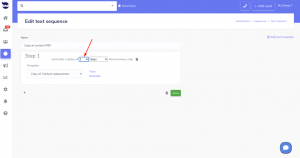How Can We Help?
Stopping an email or text sequence
Stopping an email or text sequence can only be done if the sequence delay setup is of 1 or more days.
Two ways to stop an email or text sequence
1. Stopping the sequence from the lead view
- Go to the lead view
- Refresh the page.
- Click on X in “Active Email (or Text) Sequence”
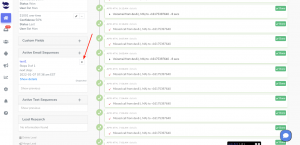
- Click on OK to confirm.
- “Success!” message will pop up once done.
2. Stopping the sequence from the widget “Bulk Sequences” in the Dashboard
- On the Dashboard Widget, Click on X next to the new sequence you want to stop.
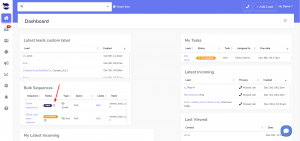
- Click OK to confirm