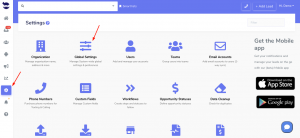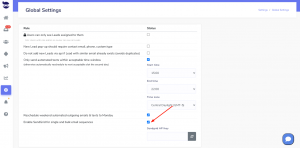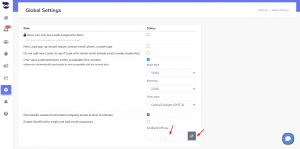Learn how to avoid your emails being marked as SPAM. Follow the below practices to increase your email deliverability and protect your reputation.
Practices that avoid your emails being marked as spam
You surely want to ensure your email deliverability and protect your reputation. However, depending on the receiver’s settings, your legitimate messages can get marked as junk quite easily. It’s not a server or hosting issue, it’s just a common problem in the digital age.
Here are some common things you can do to help avoid spam filter flagging your emails:
- When preparing your email template in aNinja, make sure it doesn’t have in the subject line or email body any of the following:
- Crazy formatting
- ALL CAPS
- A lot of exclamation points !!!
- Phishing phrases and trigger words like Fantastic deal, For free, Act now, don’t hesitate.
- Also, avoid image-only messages.
- Let the recipients know who you are and where you’re located: add a signature to your emails.
- Inform your recipients how they can opt-out of receiving any future emails: add an unsubscribe link to your emails.
- Honor opt-out requests: send an automated reply through aNinja triggers.
- Use SendGrid to send a large number of email sequences through aNinja without limitations and without worrying about spam filters marking your messages as spam.
- Test your email for SPAM Score
- Ensure that you’re Compliant with the CAN-SPAM Act
- Ask your clients to whitelist your domain.
- Lastly, ensure your email authentication is enabled:
- Make sure your domain has DMARC or DKIM record set up. So, Check out this article to see more info on DMARC. Basically, the DKIM record can be generated via Google Apps and you can learn more from their support team here.
- Also, do an SPF record + IP reputation checkup. So if you are using a 3rd party sending service like Sendgrid or Mailgun, make sure to account for that in your SPF records. Moreover, you can use Google’s MX Record checker here: https://toolbox.googleapps.com/apps/checkmx/
What are SPF, DKIM, and DMARC
- SPF: Sender Policy Framework records allow domain owners to publish a list of IP addresses or subnets that are authorized to send emails on their behalf. Mainly, the goal is to reduce the amount of spam and fraud by making it much harder for malicious senders to disguise their identities.
-
DomainKeys Identified Mail (DKIM) standard is an email authentication technology that verifies a message was sent from a legitimate user of an email address. Basically, it’s a way to additionally sign your emails in a way that will allow the recipient’s server to check if the sender was really you or not.
-
Domain-based Message Authentication, Reporting and Conformance (DMARC) is an email authentication method that allows you to protect your email domain from spoofing.
Make sure to comply with all the above practices to avoid the spam filters flagging your emails.