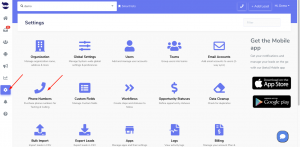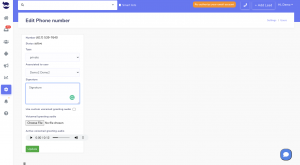How Can We Help?
Text/SMS Signature
When sending a text/SMS via aNinja, you would want to include a text signature at the bottom.
What’s a text signature
It is a powerful way to convey your professionalism to your readers and give them the information they need to contact you. It is placed at the bottom of each text, which helps leave a great impression and makes you stand out from your peers.
You want to consider the size/segmentation of the text when you include a text signature to avoid being overcharged.
Setting your text/SMS signature in aNinja
- Login to your aNinja account.
- Go to Settings > Phone Numbers
- Click on the edit pen
- Type in your signature
- And hit Update
- Now your signature will show at the bottom of each text you send via aNinja.
This signature is sent in bulk texts as well. At the time you create your text sequence, the system grabs the lead info, templates that yo’ve included in the sequence, and the phone number assigned to launch this sequence.
However, if you change the signature after the sequence was launched, the system updates the in-queue steps.