How Can We Help?
Things to consider before Bulk Texting
Bulk texting is an aNinja great tool that you use to nurture your leads and keep them updated with your latest campaigns, and offers, and send them reminders. Here are a few things to consider before bulk texting.
Things to consider before bulk texting
Here are a few things you would want to consider/check before sending out your text blast.
- Phone number to send out the texts
To be able to send texts, you want to have a phone number saved in your aNinja account. Either you buy a new phone number from aNinja or you port your own.
- Leads phone numbers
If possible, provide a mobile number in the lead’s primary contact to ensure delivery of your message.
- Text segmentation
When preparing a text template, you want to count the characters you’re adding to this text. A text is composed of 160 characters which is considered one segment. If your text exceeds 160 characters, it will be delivered to the recipients anyhow, but you will be overcharged for all extra segments by your phone carrier.
SMS and MMS are encoded by the carriers in different formats to represent the characters and special characters used in the message.
The default encoding method is GSM-7, which consumes fewer segments, making it more cost-effective.
However, if the text content includes special characters like emojis or backticks, a different encoding method called UCS-2 is used; it consumes more segments, approximately double the amount of GSM-7.
- Text limit per bulk/per user
According to your Billing plan (only for Advanced and Pro plans), each user can send 2000 SMS per bulk.
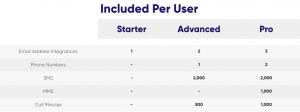 If you wish to increase your SMS limit, either:
If you wish to increase your SMS limit, either:
1- Reach support at support@aninja.com and they will bump it up for you, with a one-time charge of 15$ for every additional 1000 SMS per user.
 2- Or, enable the auto-recharge for Billing, that automatically recharges your add-ons once your plan included add-ons are hit.
2- Or, enable the auto-recharge for Billing, that automatically recharges your add-ons once your plan included add-ons are hit.
Otherwise, limit your bulk texts to 2000 SMS per bulk by segmenting the contacts in the CSV file before you import it.