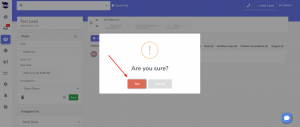How Can We Help?
Using Tasks
You can keep track of your to-do list items using the Tasks in aNinja.
Accessing the Lead tasks
You can view the tasks in the “Inbox” and in “My Tasks” dashboard widget:
- On the left sidebar, click on the Inbox
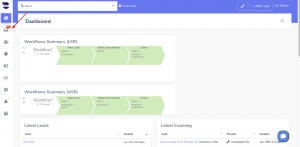
- And, My Tasks Widget in the dashboard.
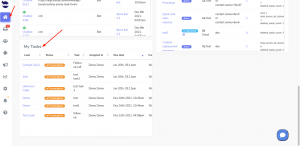
Creating a Task
- When on the Lead View, hit the “Add Task” button.
- Pick the calendar date to receive a reminder by email on the due date.
Assigning a Task to a user in your Team
- When on the Lead View, in the Tasks on the left side, choose the user you want to assign the task.

Deleting a Task
- When on the Lead view, choose the task you want to delete, and hit the edit pen to open it.

- Hit the recycle bin button

- Click Yes to confirm