How Can We Help?
Test your email for spam score
To ensure the deliverability of your emails, aNinja recommends you test your email for spam score before sending it.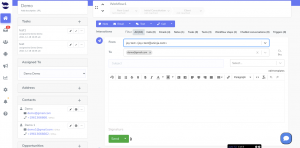
Sending emails
Sending emails whether from aNinja or from outside is an easy thing to do. You just fill in the recipient, type the content of the email or use a template, and hit send. It’s something that you do frequently on daily basis. And it is an efficient way to communicate with your leads. But did you ever think that the Spam filters would block your emails?
aNinja uses your email server to deliver your email. But how can you ensure the delivery of your emails without being caught by a spam filter?
Avoiding emails from being flagged as Spam
To help you avoid your emails being flagged as spam, make sure the content of your email or the template you’re using doesn’t have things like all caps or a lot of special and repeated characters in the subject or the email body.
While special characters can increase the open rate of your emails, they still can affect their delivery.
Testing your email for Spam score
To test your emails for spam score, use third-party email testing software like https://www.mail-tester.com/. This way, you ensure that your emails are going to be delivered to your prospects.