How Can We Help?
Access aNinja CRM Mobile app on iOS & Android devices
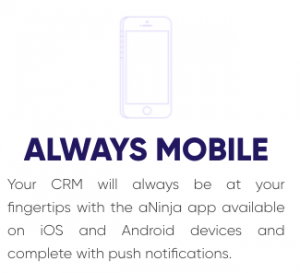 You can access aNinja CRM Mobile app on iOS & Android devices or by downloading the mobile app to your iOS and Android devices.
You can access aNinja CRM Mobile app on iOS & Android devices or by downloading the mobile app to your iOS and Android devices.
Ensure access to your CRM anywhere and anytime with the aNinja Mobile app.
Leads can come in at any moment. So make sure you’re keeping up on your mobile phone when you can’t be in front of your computer. Available on both iOS and Android devices.
Accessing aNinja Mobile app & In-App Purchases
Once you’ve signed up to aNinja from the web (https://signup.aninja.com), immediately, you will have credentials sent to you (email/password).
So, you can use them to securely log into your aNinja web or mobile app.
For security reasons, we recommend you change the given password.
There is presently no direct registration to aNinja through the mobile app.
aNinja on iOS
To access aNinja using your iPhone, simply point your web browser to:
https://apps.apple.com/us/app/aninja-mobile/id1457990850
 aNinja on Android
aNinja on Android
To connect your Android mobile phone, simply point your web browser to:
https://play.google.com/store/apps/details?id=com.aninja&hl=en&gl=US
Need help to access aNinja CRM Mobile app on iOS & Android devices? Reach us at support@aninja.com. We will happily assist you!
