How Can We Help?
Customizing the Leads View
Customizing the Leads View allows you to display any info you have on your leads that you have saved in your aNinja account. (Whether all the leads or the ones that you’ve pulled out using a Smartlist).
In this article, we show you how you can customize the leads view to show info you have for your leads (Name, User assigned to, lead’s contacts, the created date, and the custom fields).
Customizing the Leads View
To choose which data you want to display for the leads, just click on the little icon on the top right. And select the fields of your choice.
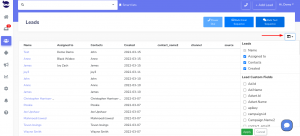 The columns that you add will be there every time you’re in the leads view. Whether you accessed it from the left sidebar, or by searching for a lead in the top navigation.
The columns that you add will be there every time you’re in the leads view. Whether you accessed it from the left sidebar, or by searching for a lead in the top navigation.