How Can We Help?
Remove Calendly app
If you’ve added Calendly app in your aNinja, you can easily remove it from your aNinja account at any time.
Removing Calendly app
Here are the steps to follow to remove the Calendly app from your aNinja account.
- On the left sidebar, click on Settings > Apps

- Click on Browse Marketplace

- Click on Uninstall under Calendly
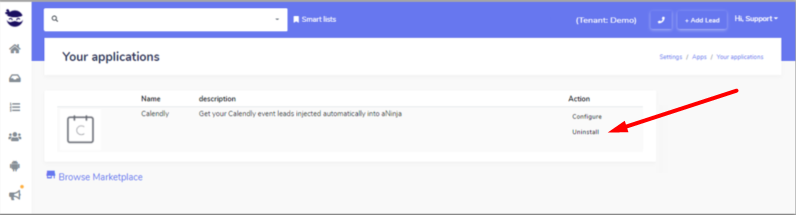
Need help to remove the Calendly app? Leave us an email at support@aninja.com. We will happily assist you!