How Can We Help?
Gmail/Google Workspace email Setup With aNinja
Gmail/Google Workspace email setup with aNinja requires whitelisting aNinja to allow it to run in your systems.
Gsuite (aka Google Workspace) is supported. So, you must be the administrator of your Gsuite / Google Workspace account to enable “whitelisting”.
Enabling Whitelisting
The goal of having a whitelist is to protect a private network and its devices from outside attacks. Whitelisting aNinja means allowing it to run on your systems.
- Go to the admin account admin.google.com
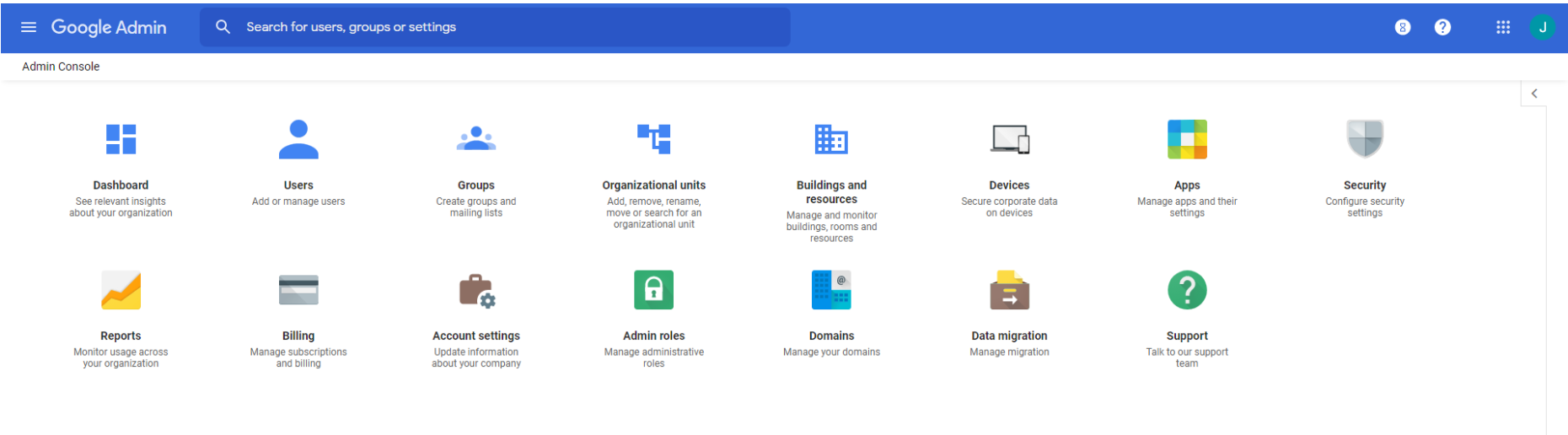
- Search for “API Controls / Security” (or directly go to the link: https://admin.google.com/ac/owl
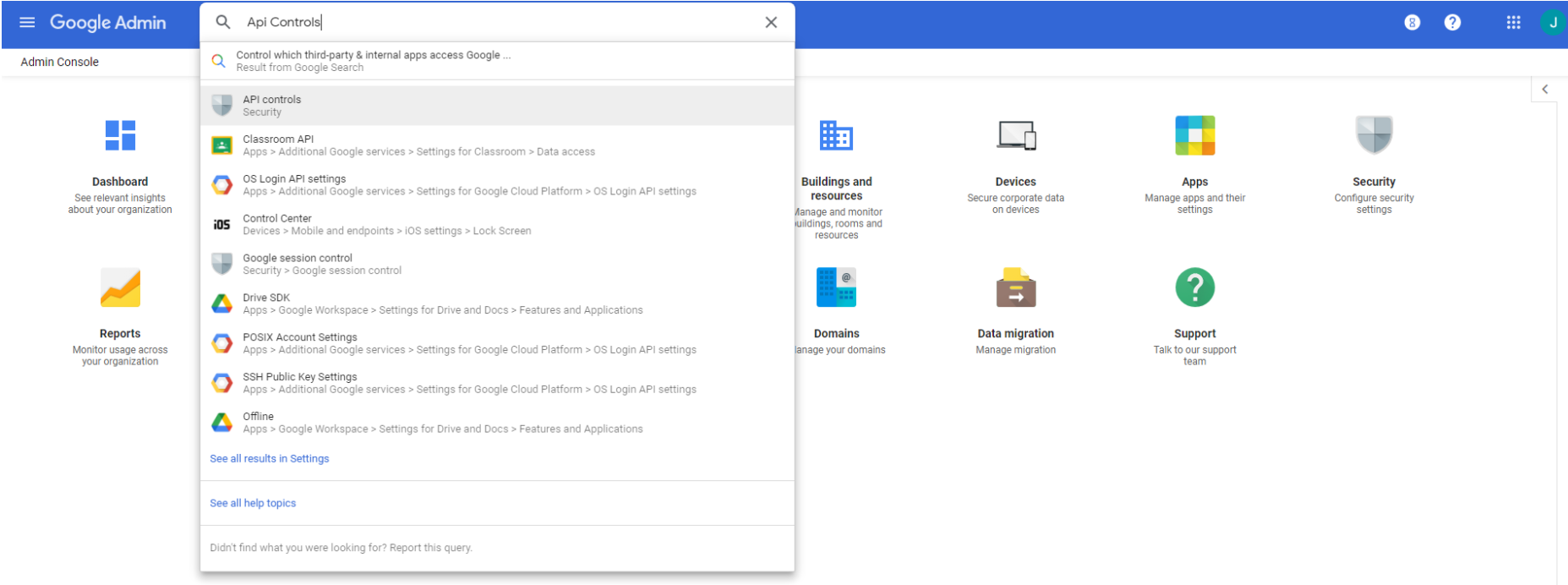 Click on Manage Third Party Access
Click on Manage Third Party Access
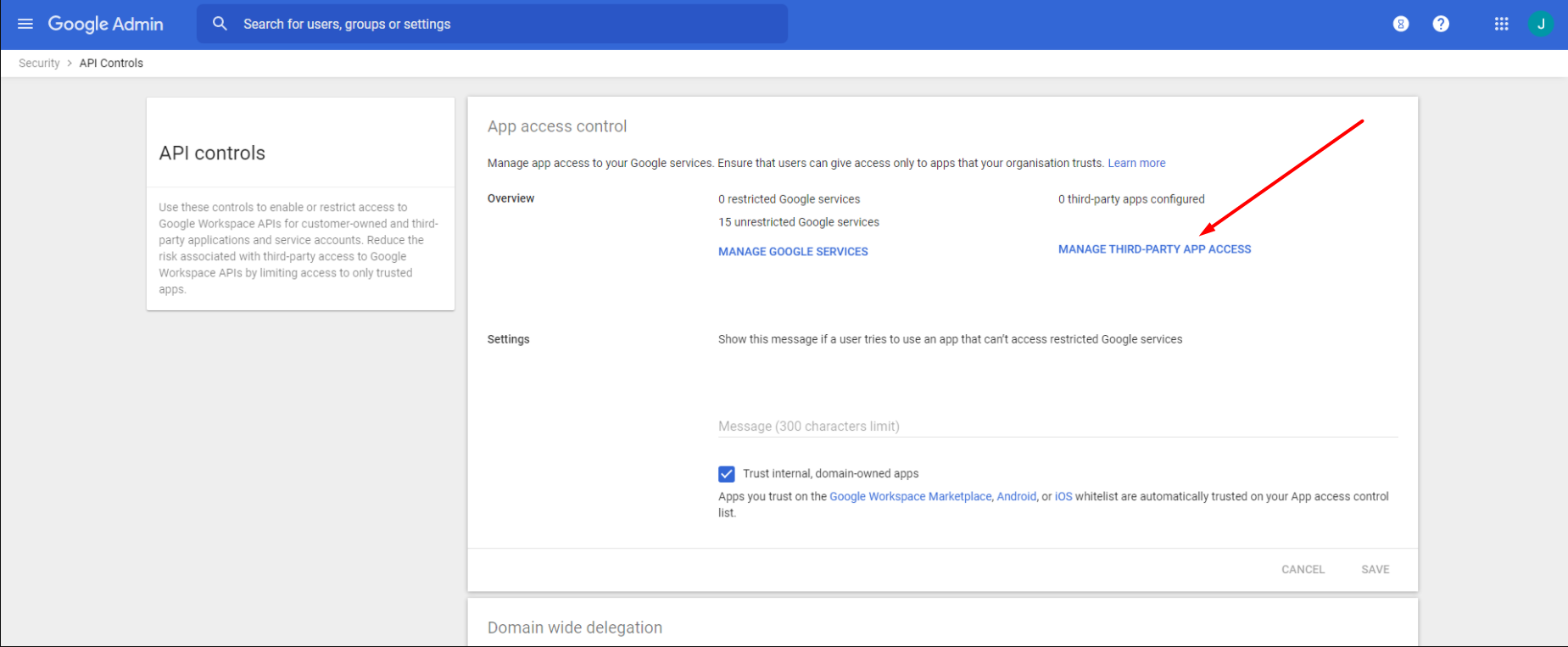
- Then, click on Configure new app dropdown. And choose OAuth App Name Or Client ID
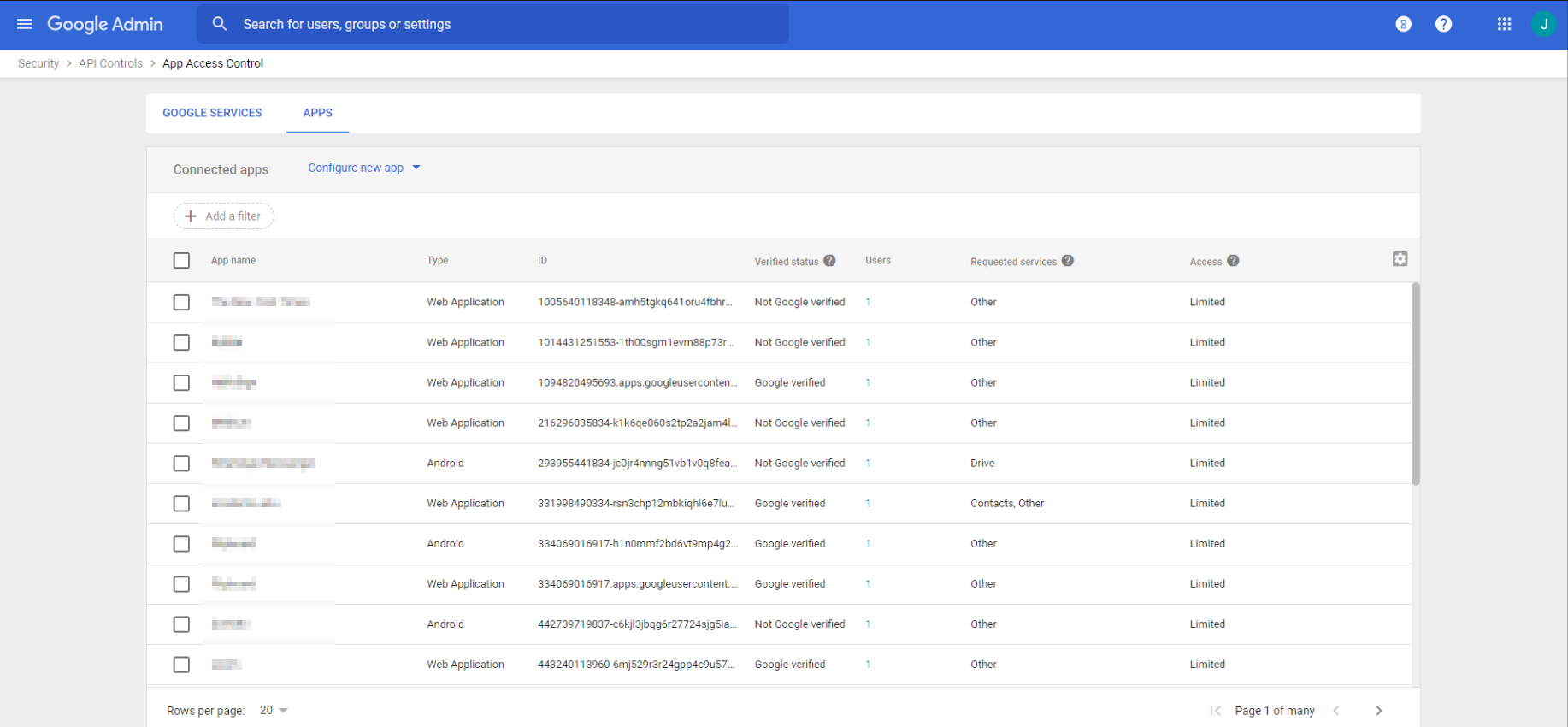
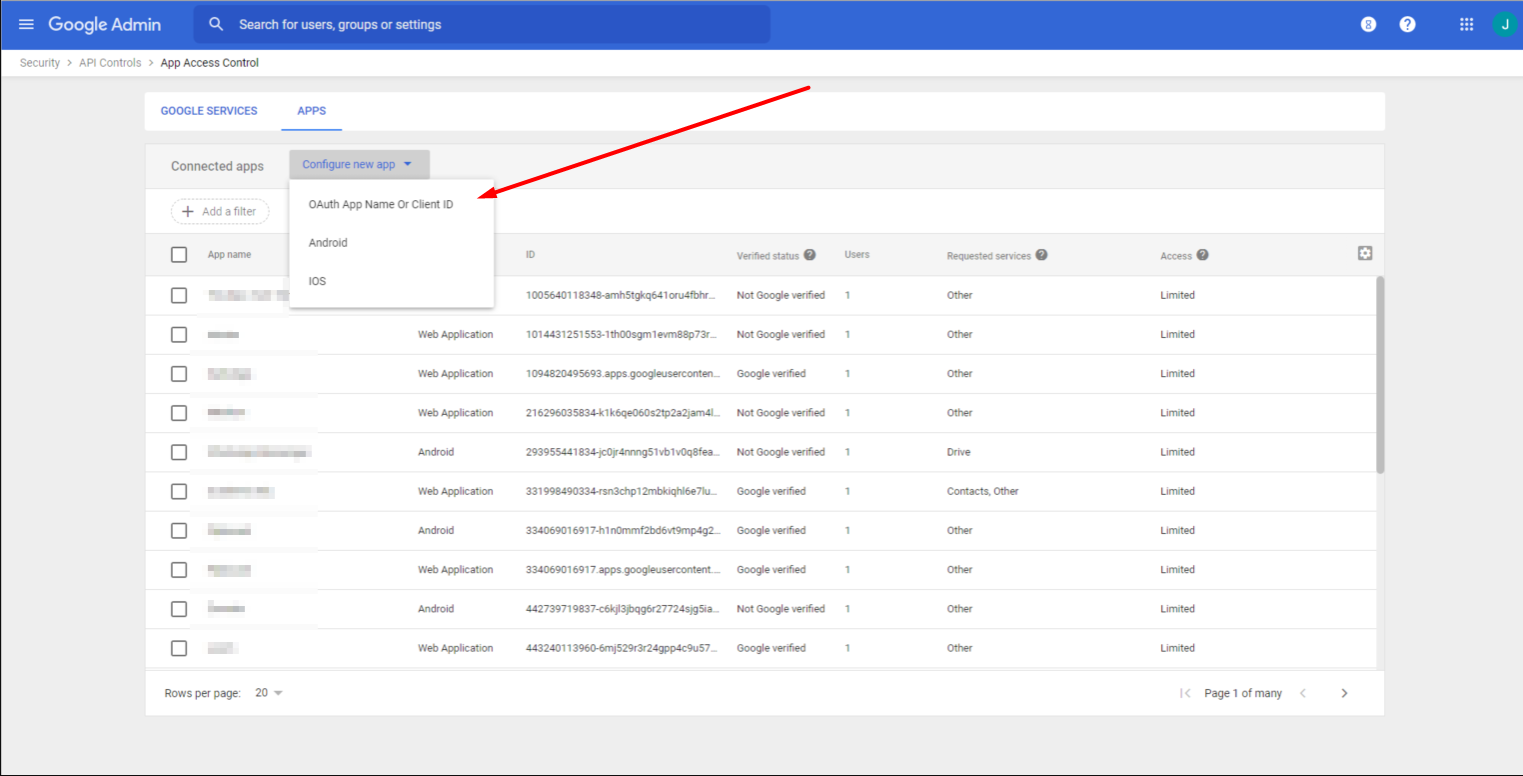
- Here, search for “Acquisition Ninja”
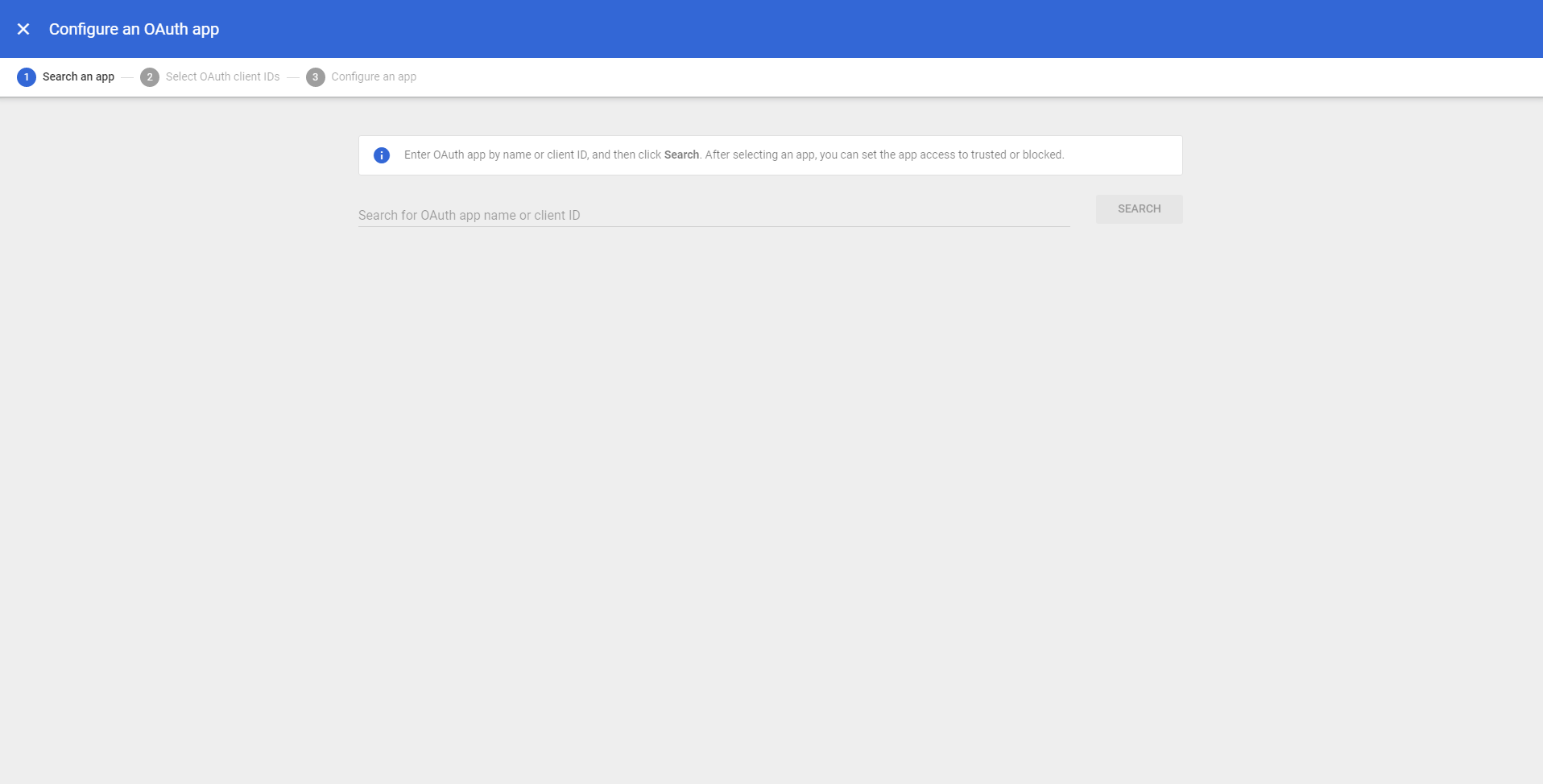
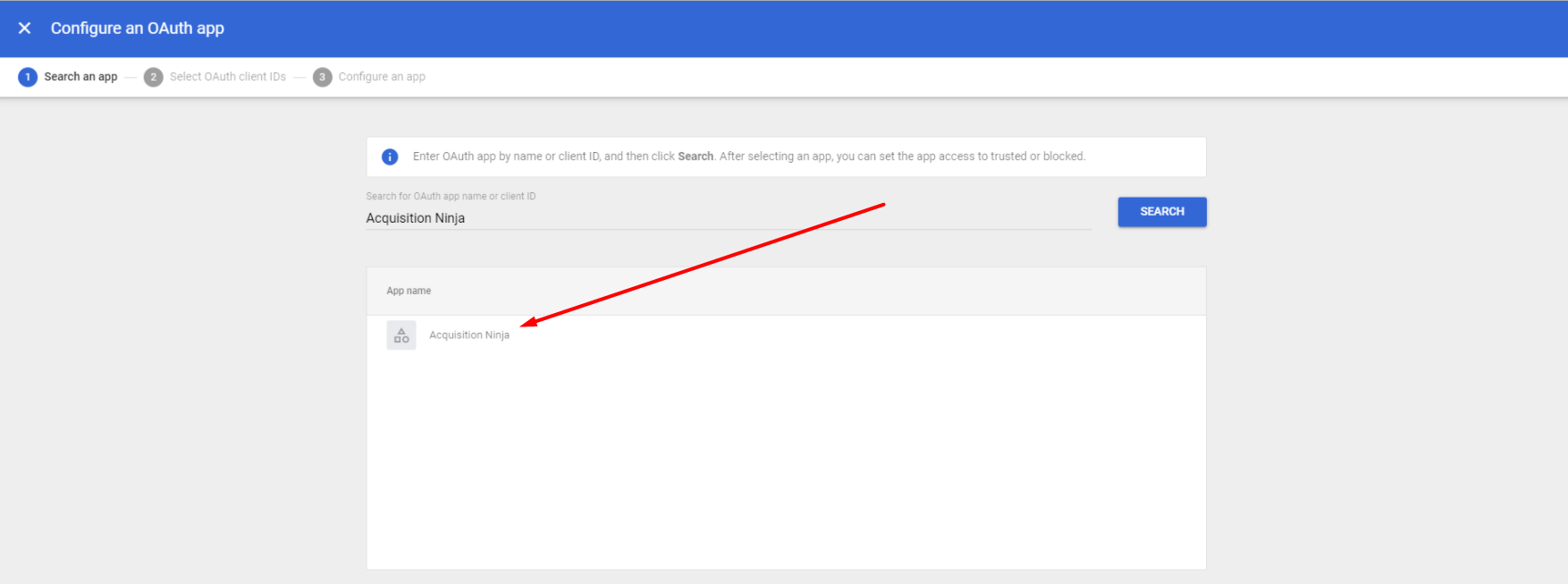
- Then, hit Select to Enable
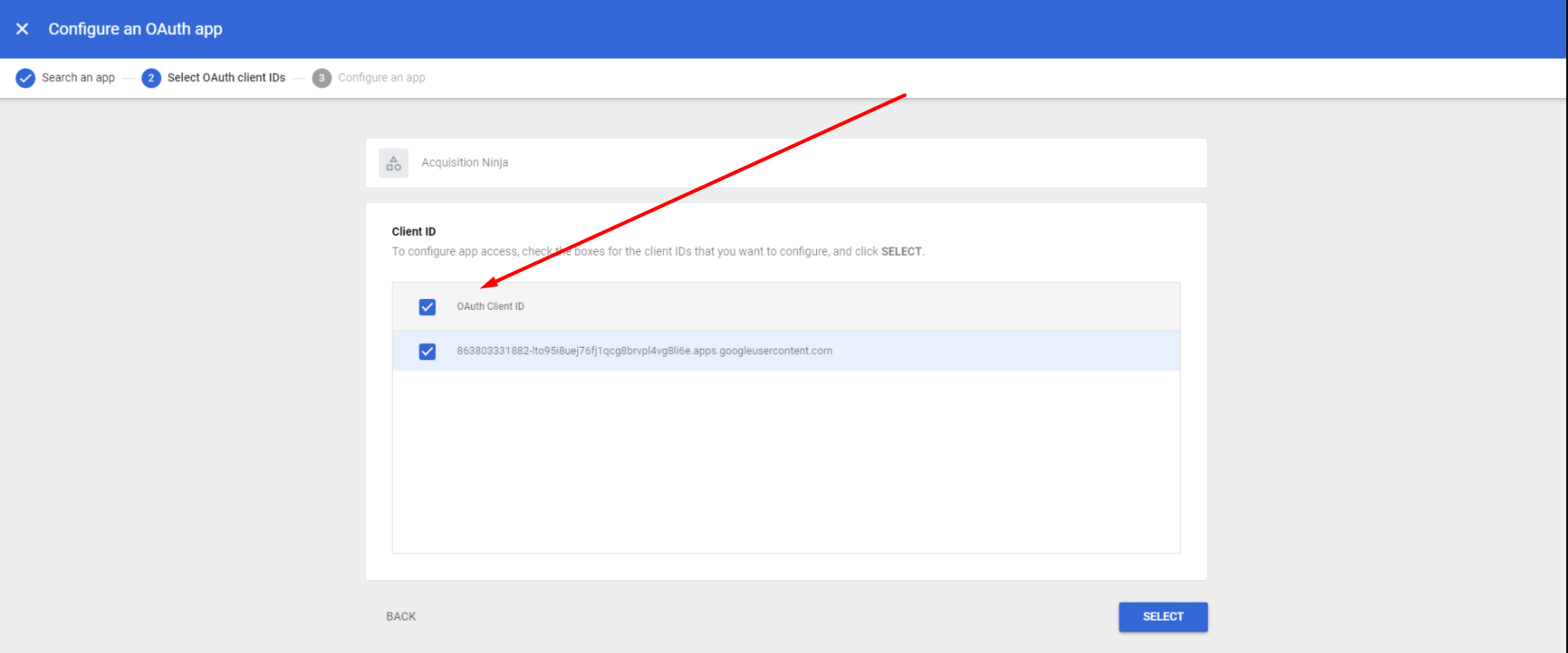
- Lastly, mark as trusted
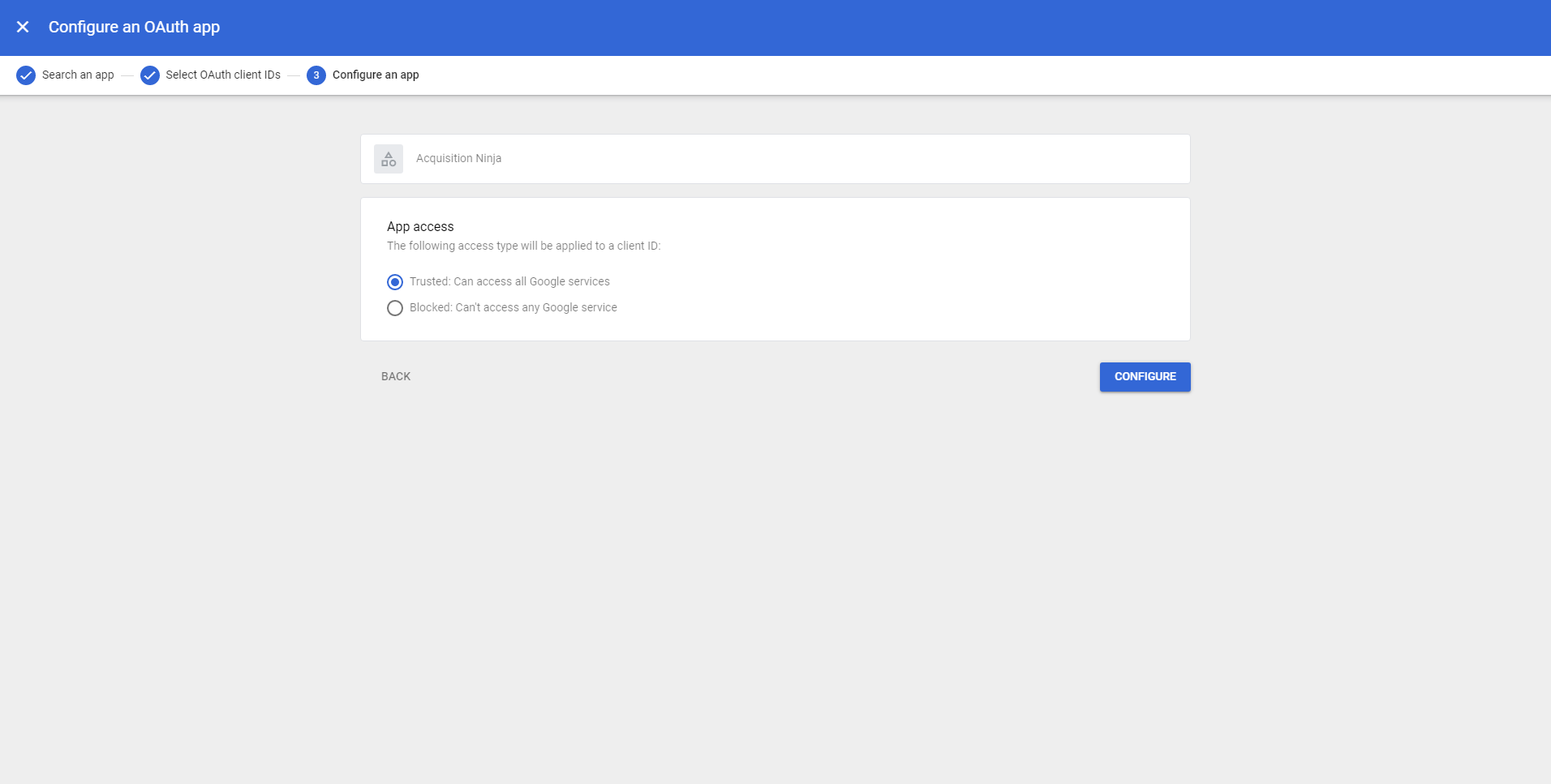
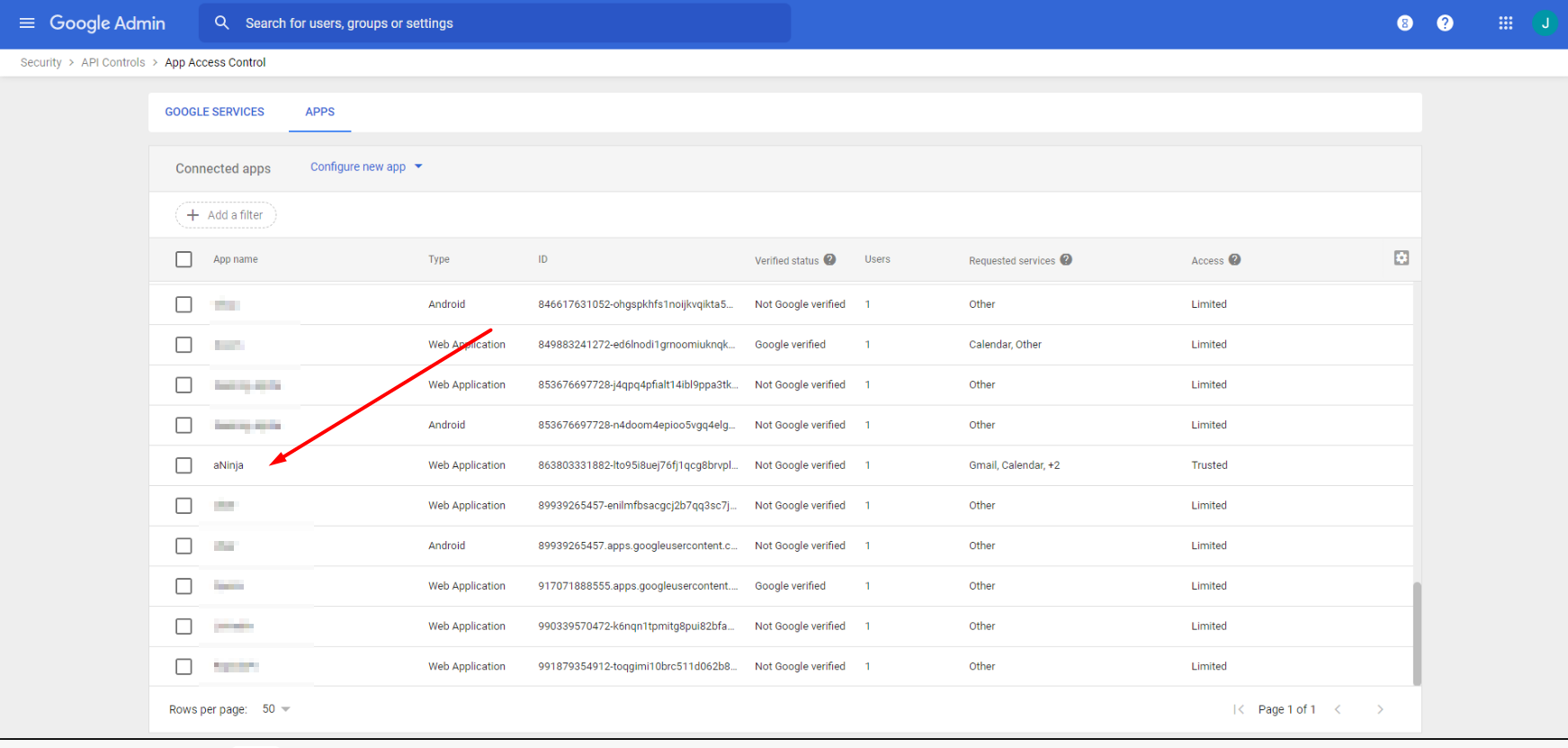
Once done with Gmail setup with aNinja, please follow the instructions here to connect your Gmail with Aninja.