How Can We Help?
Removing aNinja chatbot from your website
The aNinja Chatbot loads on your site because you (or your web developer) added a piece of code on your website that loads it.
Removing aNinja chatbot from your website requires deleting the chatbot from your aNinja install and removing the embed code from your Website.
Find the code in aNinja
- Find your aNinja Chatbot embed code in your aNinja install.
- The code typically looks like this:
<script async data-chatplaybook_id=”1″ data-tenant=”YOUR_TENANT_CODE” src=”https://aninja.com/chatbot/chatwidget_embed_script.js”> </script>
- Or you can find the chatbot embed code on your website.
Removing aNinja chatbot from your website
- If you no longer want Chatbot on your website, you should simply remove the piece of code.
- If you still have access to your aNinja account, you can find the code by looking here:
- On the left sidebar > Marketing > Chatbot

- Click on the edit pen next to the chatbot name

- Once you’ve removed that code from your website, simply hit delete to also delete the chatbot and its playbook in aNinja.
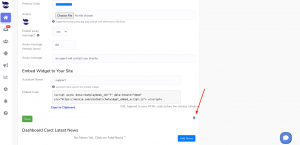
- On the left sidebar > Marketing > Chatbot