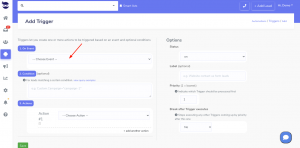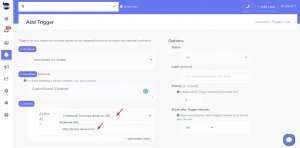How Can We Help?
Trigger Webhook action – Posting lead details into URL
aNinja Triggers allow you to programmatically trigger actions based on specific events and conditions. In this article, we’re going to show you how to use the Trigger Webhook action.
Setting the Webhook action
Webhook action gets executed based on a certain event that you select when you’re in the triggers feature:
- On the left sidebar, click on Automations > Triggers
- Select the event that will cause the trigger to fire.
- e.g. Lead created via Chatbot
- From the actions drop-down, choose
[Webhook] Post lead details to URL.
- And type the URL.
- When you choose the Webhook action from the trigger actions drop-down, the data of the lead that verifies the event gets posted into the URL that you add in the input.
- In our example, when a lead is created via Chatbot, automatically his data gets posted into the specified URL.