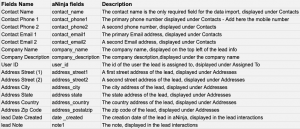How Can We Help?
Integrating Contact Form 7 with aNinja
In this article, we show you how integrating Contact Form 7 with aNinja can be easily done.
Integrating Contact Form 7 with aNinja
- Go to Plugins
- Install and then activate the following plugin “Forms: 3rd-Party Integration”
https://wordpress.org/plugins/forms-3rdparty-integration/ - Under Contact go to 3rd party Services. And click on Add Another Service
- Here, we need to get your aNinja API Key
- Under Submission URL field put:
- https://aninja.com/api/v1/contactform/?apikey=YOUR_API_KEY
- Example: https://aninja.com/api/v1/contactform/?apikey=sample123-6yauyue5e
- https://aninja.com/api/v1/contactform/?apikey=YOUR_API_KEY
- Fill in the Service Name and Submission URL as shown below
- Then, select the Contact Form to integrate them
- Here, map the form fields as shown
- Check the Fields mapping section below to properly map your form fields with aNinja fields.
- Lastly, click Save
- Afterward, your integration between your selected contact form 7 forms and aNinja is complete. As a result, all form submissions will be injected into aNinja as new leads.
Fields mapping
Map the data on the aNinja fields and Form fields.
These are the default aNinja fields:
For the Custom Fields, just prefix the field name with “Custom.” e.g. Custom.Source
Where does the data appear
After the integration, you can search your aNinja CRM for the imported leads. You can also search for any custom field, opportunities, and any other info that you have imported.
- Lead’s contacts appear in the leads contact section in the lead view
- Opportunities also appear in the opportunity section in the lead view
- The company’s info appears on the top left of the lead view, in the Company section.
- Custom fields appear in the custom field section of the lead view
- Lead Search is a field that also appears in the bottom left of the lead view. Specifically, these are info/links on the lead or the organization found in Google search.