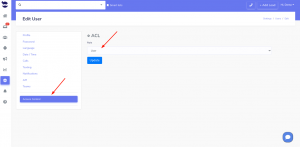How Can We Help?
User role
The role assigned to a user controls access to areas and features within the aNinja app. Each user account requires a role. This is a default role. An admin user can change it when need be.
Moreover, the number of users is defined according to your billing plan.
User role
A user role can:
- Create Bulk imports.
- Launch bulk email sequences or manage their own bulk sequence subscriptions.
- Launch bulk text sequences or manage their own bulk sequence subscriptions.
- Manage own Smartlists.
- Delete and merge leads assigned to them.
- Block and unblock a lead phone number and manage their own blocked numbers list.
- Modify/delete opportunities, activities, and tasks of the leads assigned to them.
- And, Call, send SMS, and use the power dial for the leads assigned to them.