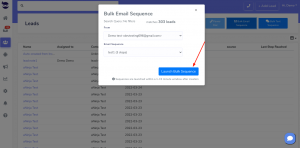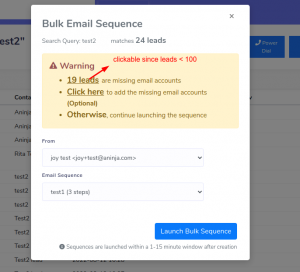How Can We Help?
Launching Bulk Email sequences
Launching bulk email sequences typically refers to the process of sending a large number of emails to a one or a group of recipients all at once, using an automated messaging system.
You can also launch an email sequence to a bulk import list.
The emails are typically pre-written (email templates) and scheduled in sequences in advance. aNinja takes care of sending the messages at the designated time or interval.
Launching bulk email sequences to all leads
- Go to Leads View in the left sidebar

- You can see all the leads you have saved in your account.
- Click on Bulk Email Sequence on the top right
- Select the Email Sequence, and hit Launch Bulk Sequence