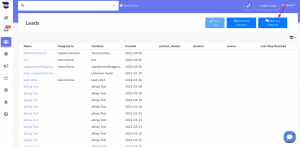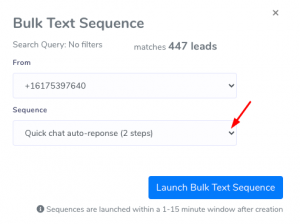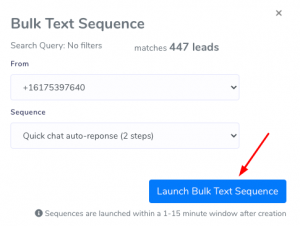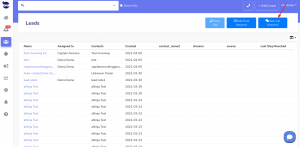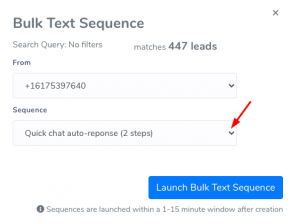How Can We Help?
Launching bulk text sequences
Launching bulk text sequences is sending a series of texts automatically to a group of recipients all at once, using an automated messaging system.
You can also send a text sequence to a bulk import list. A text sequence is an efficient way to automate a time-consuming process. And it can be set up to be triggered or sent at the designated time or interval.
Launching text sequences to ALL leads
- On the left sidebar, click on the Leads icon.
- Click on Bulk Text Sequence on the top right.
- Select the Text Sequence
- And hit Launch Bulk Text Sequence
An alert pops up to show the number of leads included in this sequence and that have no phone numbers. Click on the number to see those leads.
Launching bulk text sequences to a group of leads
- On the top navigation bar, input a search query or smartlist to filter the results of your leads.
- Click on Bulk Text Sequence on the top right
- Select the Text Sequence
- And hit Launch Bulk Text Sequence
An alert pops up to show the number of leads included in this sequence and that have no phone numbers. Click on the number to see those leads.
You can also launch sequences to a single lead from the lead view and track it.
Tracking a text sequence
After launching your text sequence, you can check its status in the Dashboard Widget “Bulk Sequences”.
Expired Text sequences
The in-queue text sequences expire if they were not sent for over 36 hours past the intended launch time of the sequence step.
Stopping a text sequence
From the Dashboard widget “Bulk Sequences”, you can also stop sending the text sequence only if the sequence delay setup is of 1 or more days.
You can also stop a sequence for a single lead from the “Active Text Sequence” in the lead view. This does not affect the sequence. It only stops sending it to this specific lead.